+86 13711213435
Maintenance and Simple Maintenance Methods of POS
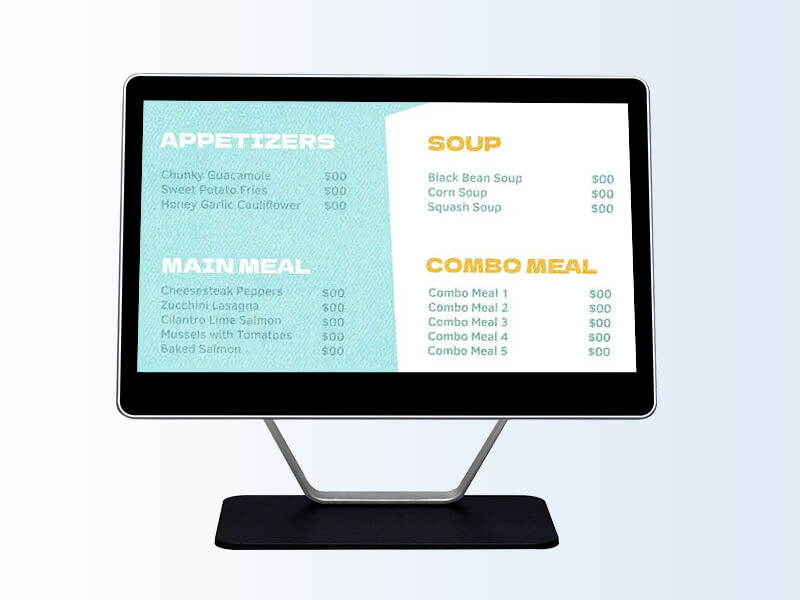
In order to ensure the normal operation of POS machine,reduce the incidence rate of failure and standardize the operation of POS.Here some simple maintenance methods of POS will be introduced below:
POS machine is a touch computer and also strict for environment.So we must leave the check out counter clean and tidy.Requirements are as follows:
1.Every morning Cashier should clean the POS and its peripheral equipment with a slightly wet cloth .
2.The display of POS is Liquid Crystal Display,so we don’t need to clean it frequently.But we have to use some soft and clean cloth to wipe the screen gently if we clean the display.
3.After the long time working of thermal receipt printer,we can use soft and clean cloth with some alcohol to wipe the printing head lightly to ensure that the printer can print clearly.
4.Before clicking “Shut down the computer”,we need to click “Start” first.To make sure that the power is off completely.
5.Idle or spare POS in the mall must be well-packed with a big plastic bag to avoid dust.
6.Please swipe the magnetic card slightly.Moderate speed is enough.If the card is non-magnetic or weak magnetic properties,customers should go to the computer room for magnetic compensation.
7.Method for cleaning cash track.We should wrap the magnetic card with a piece of clean paper(such as printing paper).Then,swipe the track lightly down and up to clean the dirty dust.This way is also not good enough.We have no alternative but to do so when we don’t have regular cleaning tools.
Simple Maintenance for Common Troubleshooting of POS
The machine can’t start normally.The power light doesn’t work.
1.First check if the strip and plug have power.We can use other machine to check it.
2.Check if the power cord of POS is plugged tightly or not.If the power cable is not tight,the machine can’t start.
After starting the machine,the printer alarms beep and it can’t work.
1.Check if the printer is covered.
2.Check if the printing state is light.
Slow operation of POS machine.
The slow operation may be caused by software or operating failure.It takes a long time to open the web page or other goods data(above 10 seconds).At this moment,we can log out the software and restart the POS.If the problem still exists,the network may be blocked.Probably,the LAN server is copying large amounts of data or process data.What we need to do is to wait a little while.
Above are some common problems of POS machine.Normally restarting POS machine can solve many faults.If the power cable or power failure don’t work that restarting the POS is no sense.So we need to find specific ways to solve the problems.
If we still can’t solve the issues,we can call technical department for help.You have to describe the error information about the POS clearly.Then the engineer will help you figure it out.
